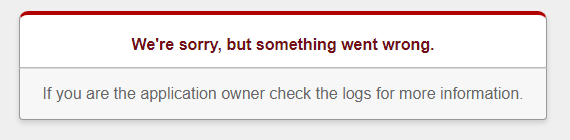Issues saving a Quote
Quote won’t save
When you try to save a quote, you get the below error at top of the screen:
Quote not saved!
Please review the problems below:
This happens if there is a required field that has not been entered. Check for a red error message below the input field to correct.
Unresponsive Web Page
Network Connection
There could be a number of reasons that could cause this. First check and make sure your network and internet connection are working properly.
HIIQ Auto Logout
Your login to HIIQ will log you out after 4 hours. This is a very long time to stay logged in with no activity. Please try and logout when you will be away from your computer for long periods of time. Currently when HIIQ logs you out it keeps you on the same page and it looks like you can continue working but yo really need to log back in. Hit the refresh button on your browser and it should take you to the login screen.
Heroku Website Error
If the below error message appears it is most likely not an error you can fix. Please notify me and I will investigate as quickly as possible.