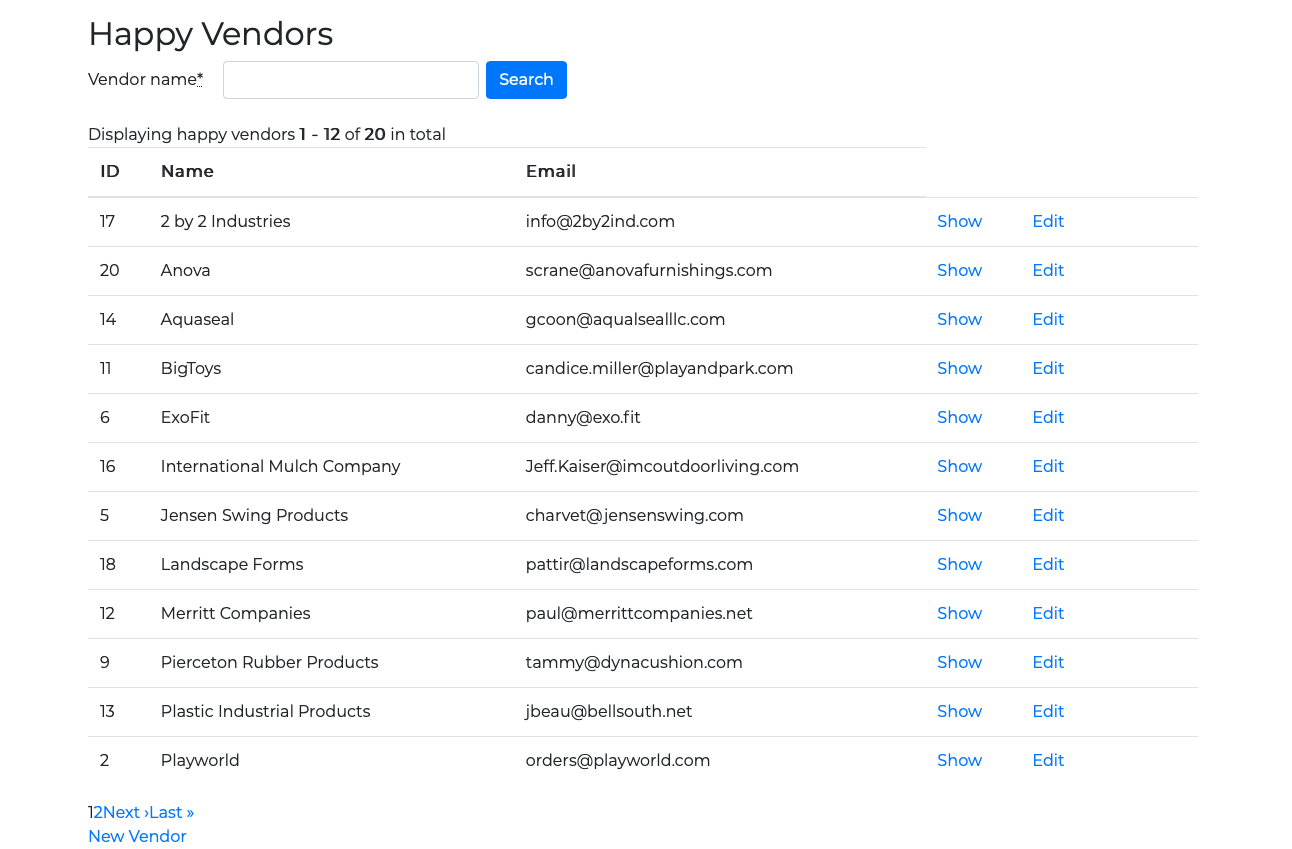Finding Vendors
You can find vendors by typing in a portion of the Vendors name. There is no need to type in wild card characters. It will find your search criteria any where in the vendors name (i.e beginning, middle or end). After entering your search criteria either press enter or click on the Search button.
Search Results
Click on image to enlarge then the back button to return
Top of Search Results
You will see how many vendor records are displayed and how many in total were found matching your search.
Body of Search Results
Each line of results displays the Vendor ID, Vendor name, Email address.
Customer Navigation
The Show link shows more detail about the vendor.
The Edit link allows you to edit the Happy vendor.
Bottom of Search Results
If there are more than 12 vendors returned there will be pagination links at the bottom of the page that you can use to navigate through the results. Below the pagination links there is a link to create a new vendor.