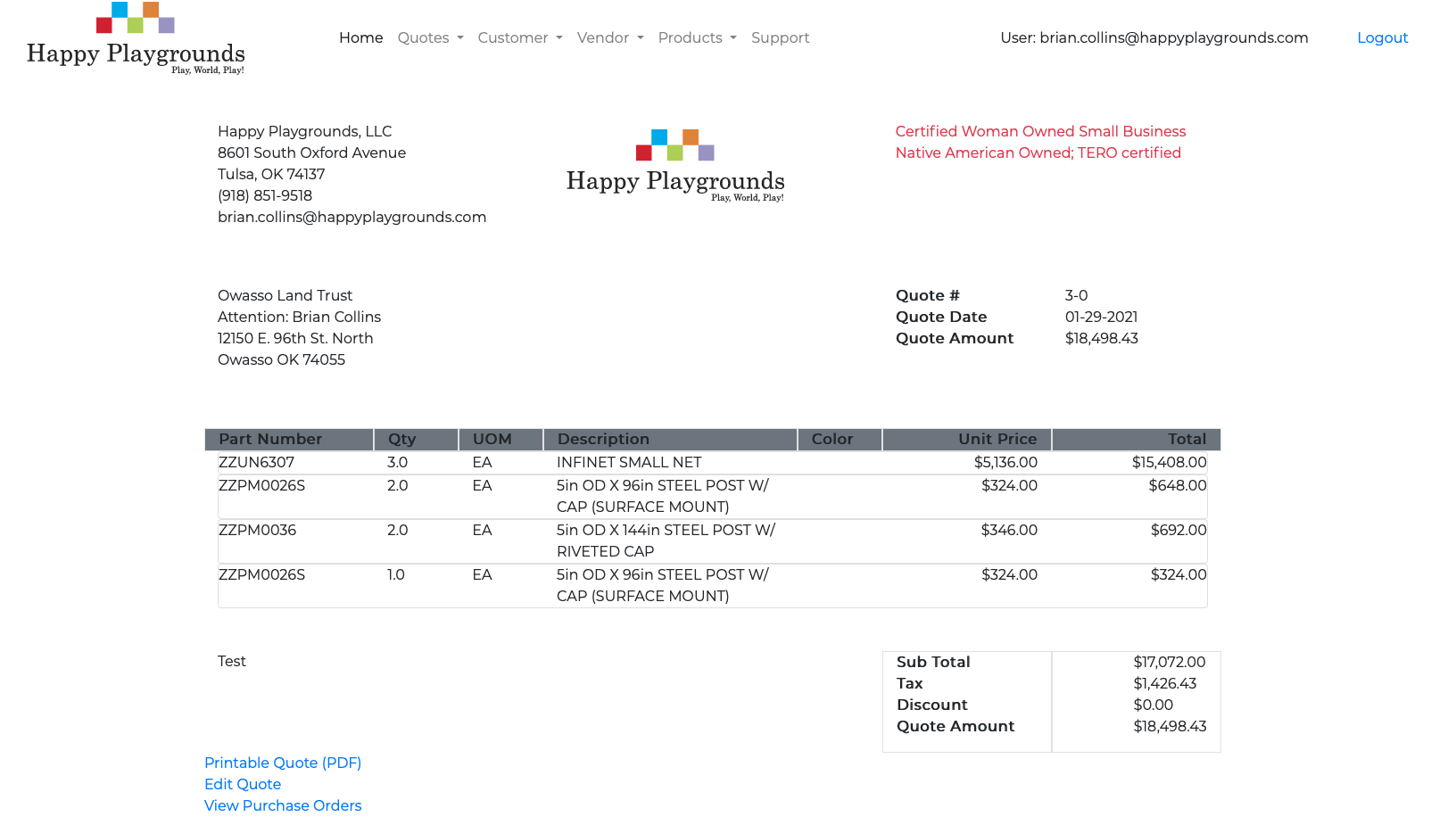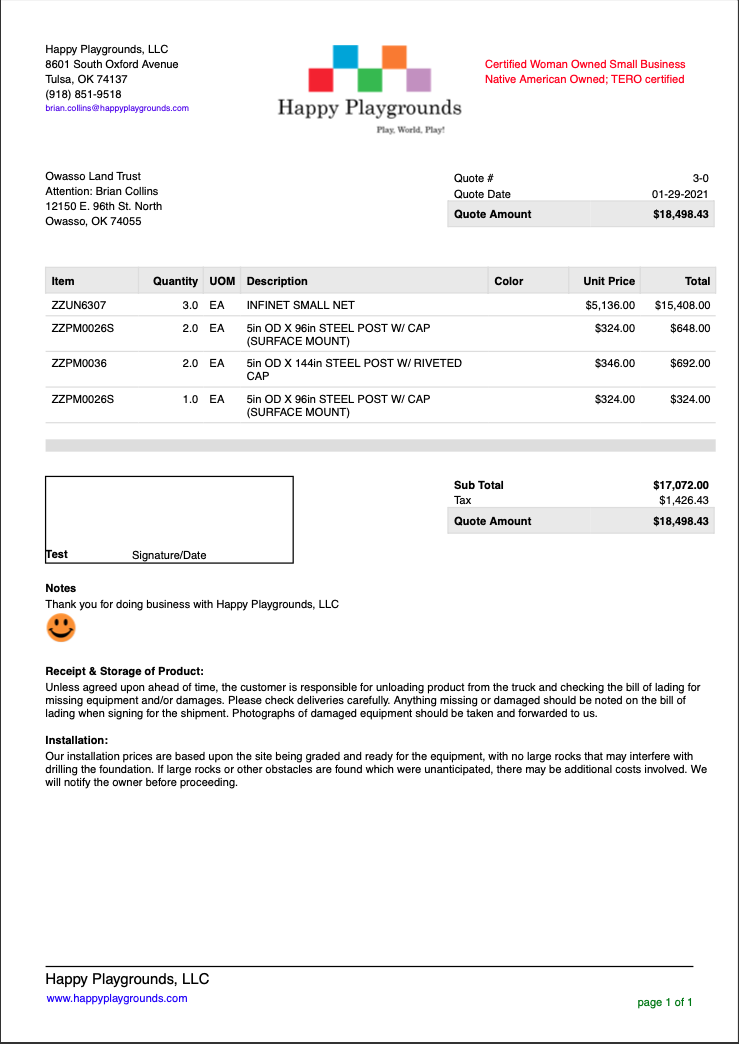You can print a PDF version of your quote by clicking on the Printable Quote (PDF) link
Edit me
Printing Quotes
When you finish adding or editing your quote you need to click on Save Quote you will then be redirected to an HTML version of your Customer’s quote. This page is called the SHOW quote page. Don’t use this page to send a quote to your customer. At the bottom of the page there is a Printable Quote (PDF) link. When you click on this link a PDF rendering of the quote will be downloaded to your machine and open in a PDF viewer.
Below is the HTML version of the Quote
Click on image to enlarge then the back button to return
Below is the PDF version of the Quote
Click on image to enlarge then the back button to return