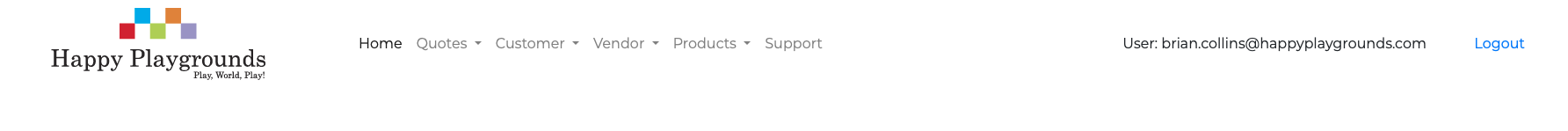The topbar navigation allows you to click on any of the HIIQ categories. Plus, it is where you logout of HIIQ
Edit me
Top Bar Image
Here is an image of the HIIQ top bar.
Click on image to enlarge then the back button to return
Home
The HOME menu selection is self explanatory. Select this option when you want to return to the Home page. The home page is the same page as the Customer selection link.
Quotes
The #Quotes menu selection allows you search for a quote by quote #. You don’t have to look up the Customer first.
Customer
The Customer menu selection. Select this option when you want to look up a Customer.
Vendor
The Vendor menu selection. Select this option when you want to look up a Vendor.
Products
The Products menu selection. Select this option when you want to look up a part by description or part number.
Support
The Support menu selection. Select this option when you want to view Happy documentation.